Classroom News
-
PreKA - Ms. Nemeth -
PreKB - Mrs. DeLaHoz -
KA Mrs. Brouder -
KB Mrs. Bucci -
1A Mrs. Regan -
1B Mrs. Rybczynski -
2A Mrs. Gaspich -
2B Mrs. Gracia -
3A Ms. Quinlivan -
3B Mrs. Deresz -
4A Ms. Grippaldi -
4B Ms. Vreeland -
5A Mrs. Fondonella -
5B Ms. Schifano -
6A Mrs. Mulvaney -
6B Mrs. Gualano -
7A Mrs. Miller -
7B Mrs. Galas -
8A Mrs. Van Orden -
8B Mrs. Lagnese -
Art - Mrs. Kokoll -
Learning Lab - Mrs. DiBello -
Math 5-8 Ms. May -
Media Center - Mrs. Wojciak -
Nurse - Mrs. Halldorson -
Performing Arts - Mrs. Burlington -
Physical Education - Mrs. Dodd -
Science 7-8 Mr. Chadwick -
STEM-Technology - Mrs. Platenyk -
World Language - Ms. Hunt -
Yearbook & Altar Servers - Ms. Pawlowicz






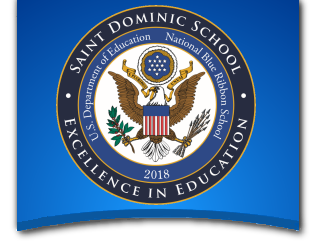



 print
print